
By Heinz Richter
One aspect of my professional photography business was model photography. That automatically required that I use post production techniques to improve the photographs, to make the model as attractive as possible. PhotoShop is definitely a great help for this purpose.
A Little while ago I got the idea to use PhotoShop to delve into the past, to see if pictures painted long before photography existed could be improved in the same manner.
The first painting I modified was that of the Mona Lisa. Initially I took a photo copy of the original painting and altered it to what she might look like with modern makeup. I also included some subtle changes to the lighting. All else remained untouched. The resulting changes were quite apparent. If they are an improvement is something everyone else has to judge for him or herself.
Then I was curious what the picture might look like when changed to look like a photograph I took of a model a while back. I was careful not to make any further changes to the face, but I did change the hair and, of course, the rest of the picture. The result is quite interesting in my opinion.
Since then I have applied the same technique to a few other paintings of individuals that are famous in their own right.
Anne Boleyn
Marie Antoinette
Marie Antoinette
Venus by Botticelli
Nefertiti
For other articles on this blog please click on Blog Archive in the column to the right
To comment or to read comments please scroll past the ads below.
All ads present items of interest to Leica owners.
_______________________________________________________________________
To comment or to read comments please scroll past the ads below.
All ads present items of interest to Leica owners.
_______________________________________________________________________
Buy vintage Leica cameras from America's premier Leica specialist
http://www.tamarkin.com/leicagallery/upcoming-show
Buy vintage Leica cameras from
America's premier Leica specialist
http://www.tamarkin.com/leicagallery/upcoming-show
Click on image to enlarOrder: info@gmpphoto.comPlease make payment via PayPal to GMP Photography
Click on image to enlargeOrder: info@gmpphoto.com
Click on image to enlar
Order: info@gmpphoto.com
Please make payment via PayPal to GMP Photography
Click on image to enlarge
Order: info@gmpphoto.com
Please make payment via PayPal to GMP Photography
Click on image to enlarge
Order: info@gmpphoto.com
Please make payment via PayPal to GMP Photography




















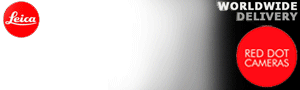










No comments:
Post a Comment