
By David Farkas, LeicaStore Miami
Today, Leica has released
firmware version 1.3 for the Leica CL. This update adds some nice features and
customization options, including manual focus enhancements like focus peaking
sensitivity and moveable zoom assist, video improvements like 4K max file size
and aperture control, UI tweaks as well as updates to Auto ISO performance.
To download the firmware
file, simply click the button below. If you need some guidance on installing
the firmware on your Leica CL, head down to the bottom of the article. We’ve
got a step-by-step video showing how it’s done. You can also click here to jumpthere directly.
Full Description of
Changes
We’ve got a good number of
updates and improvements in this firmware update. Let’s run through all the
changes one-by-one.
AF/AE Lock added to FN
Menu
The AF and AE Lock
function allows you to lock your focus and/or exposure settings separately from
the shutter button as you recompose your shot. To use, you’ll first have to go
into the FN Button menu under Customize Control and enable the options you’d
like to have available for FN button assignment when you long-press the FN
button. I’d still like to see the option of AF-on added as an option here,
which is how I prefer to shoot the SL, but this is certainly a step in the
right direction.
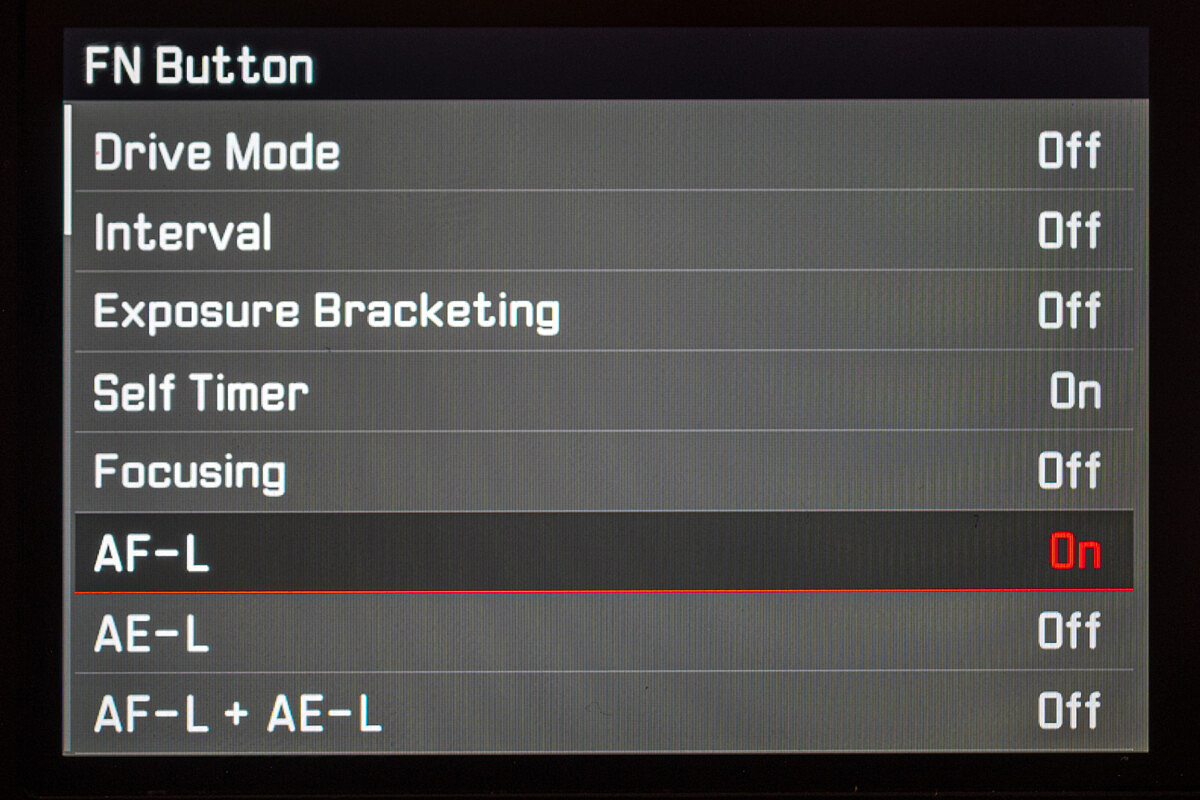
Movable zoom position of
the magnified live view in MF mode
While using manual focus
mode, the magnified live view can now be repositioned to other parts of the
frame to focus and compose the shot at the same time. You can see the white box
in the image below is now off-center. I simply used the D-Pad to position my
manual focus magnified area to the upper-right corner. If you use manual focus
on a tripod, this change is most welcome.
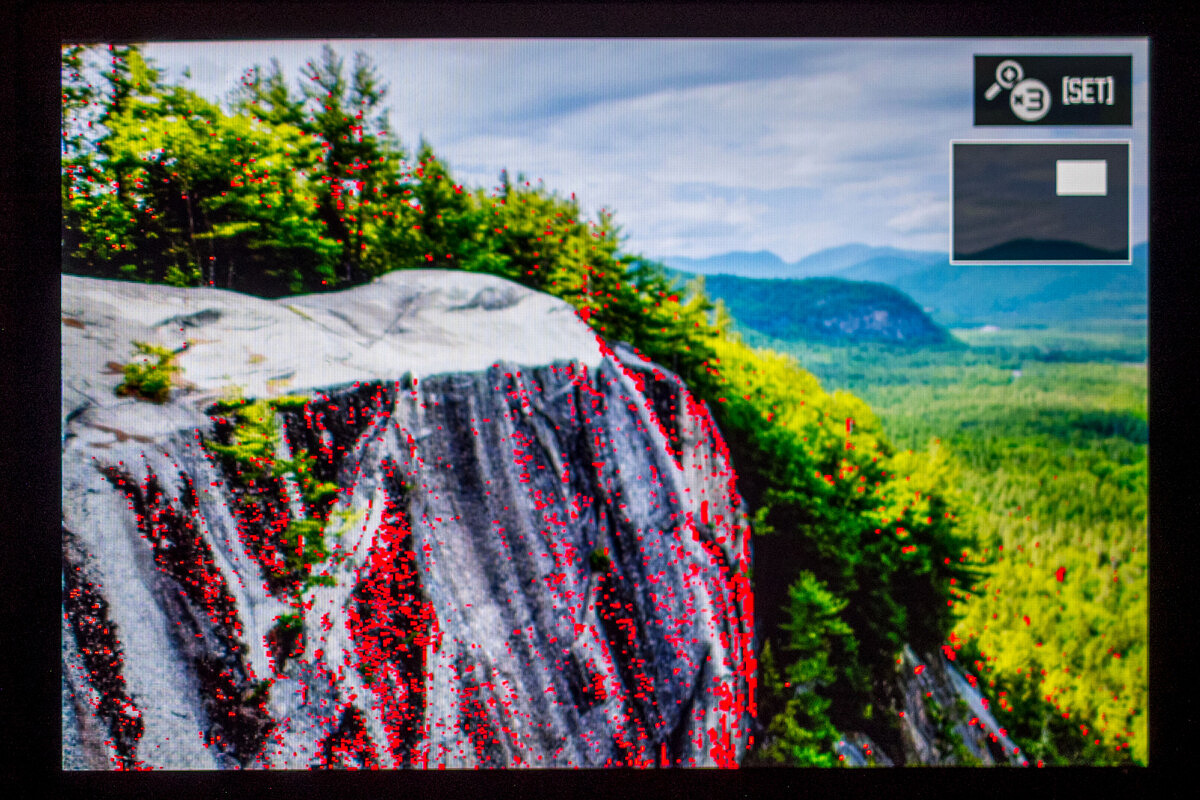
Focus Peaking sensitivity
added to menu
Two sensitivity modes,
“Low” and “High”, for Focus Peaking are now available. Low is more accurate,
but requires more scene contrast. High is better suited to either vintage,
low-contrast lenses, scenes with very low contrast, or for run-and-gun style
street photography.
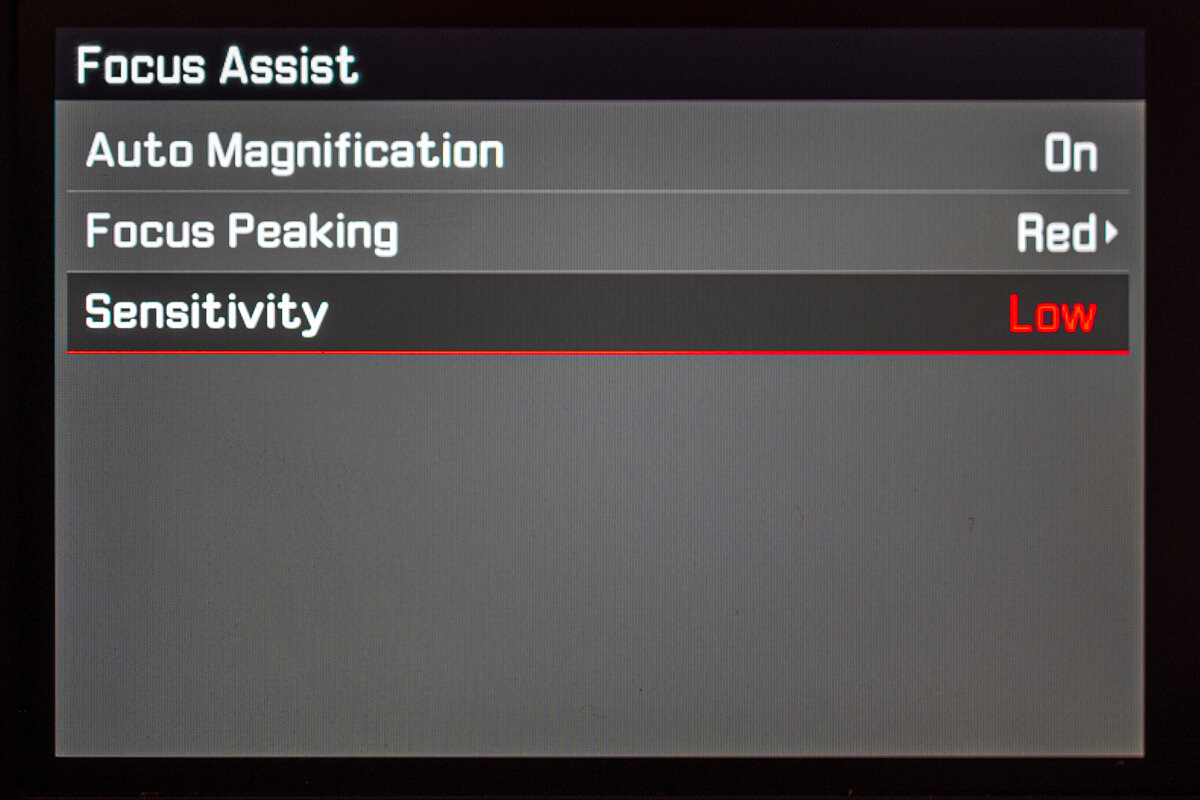
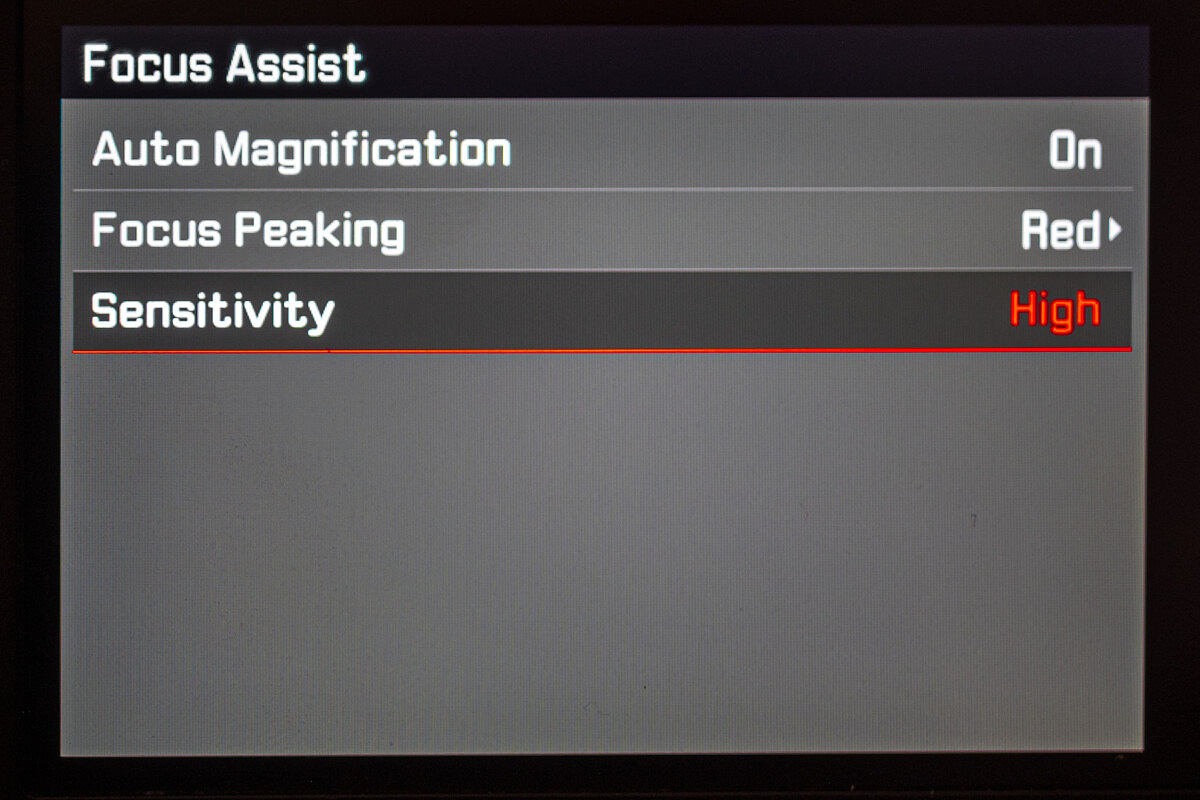
Aperture control during
video recording
You are now able to select
and change aperture while filming. Thank goodness. Being locked in to a set
exposure while shooting video was very limiting.
4K video file size
limitation lifted
Until now, the 4K video
files were limited to 4GB maximum size. This constraint has been removed.
Another very helpful change to video functionality.
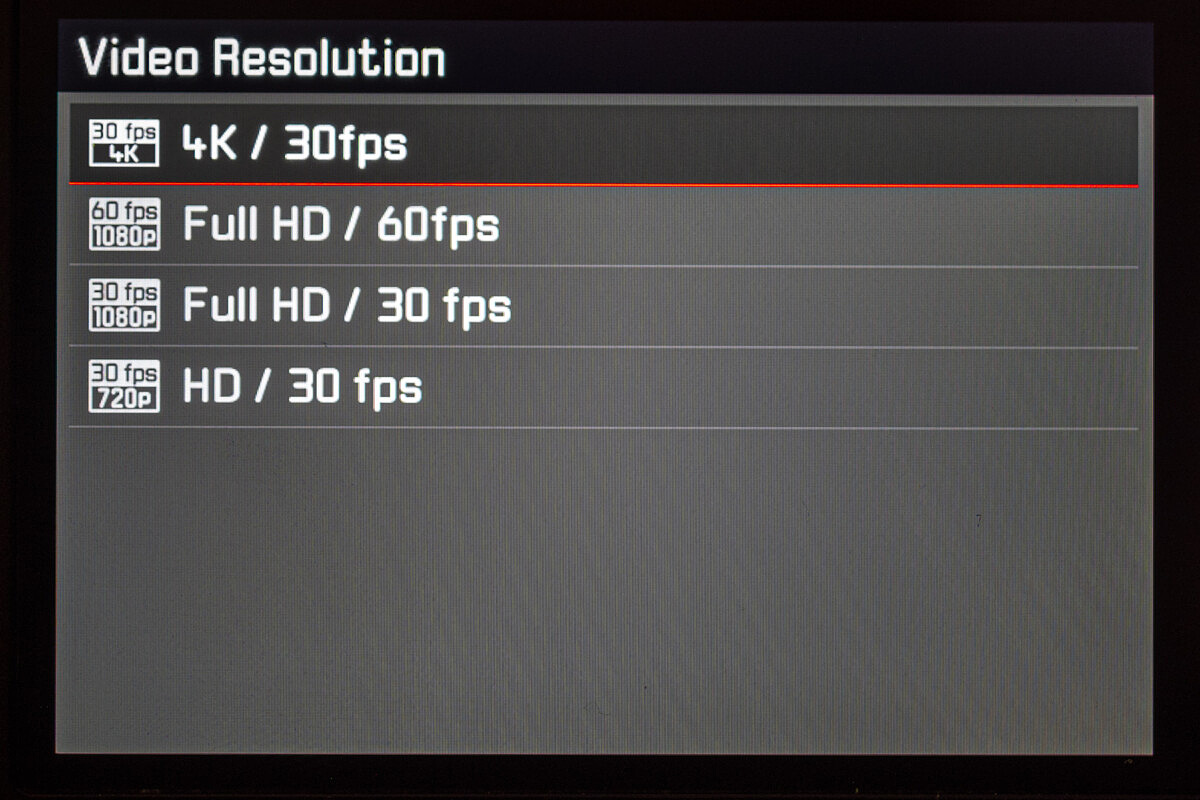
Touch AF On/Off option for
AF Modes
The touch auto focus
functionality can now be activated or deactivated via the Focusing sub-menu.
Note Touch AF is not available in Multi-Field or Face Detection AF Modes. I
find it works best when using Single Field.
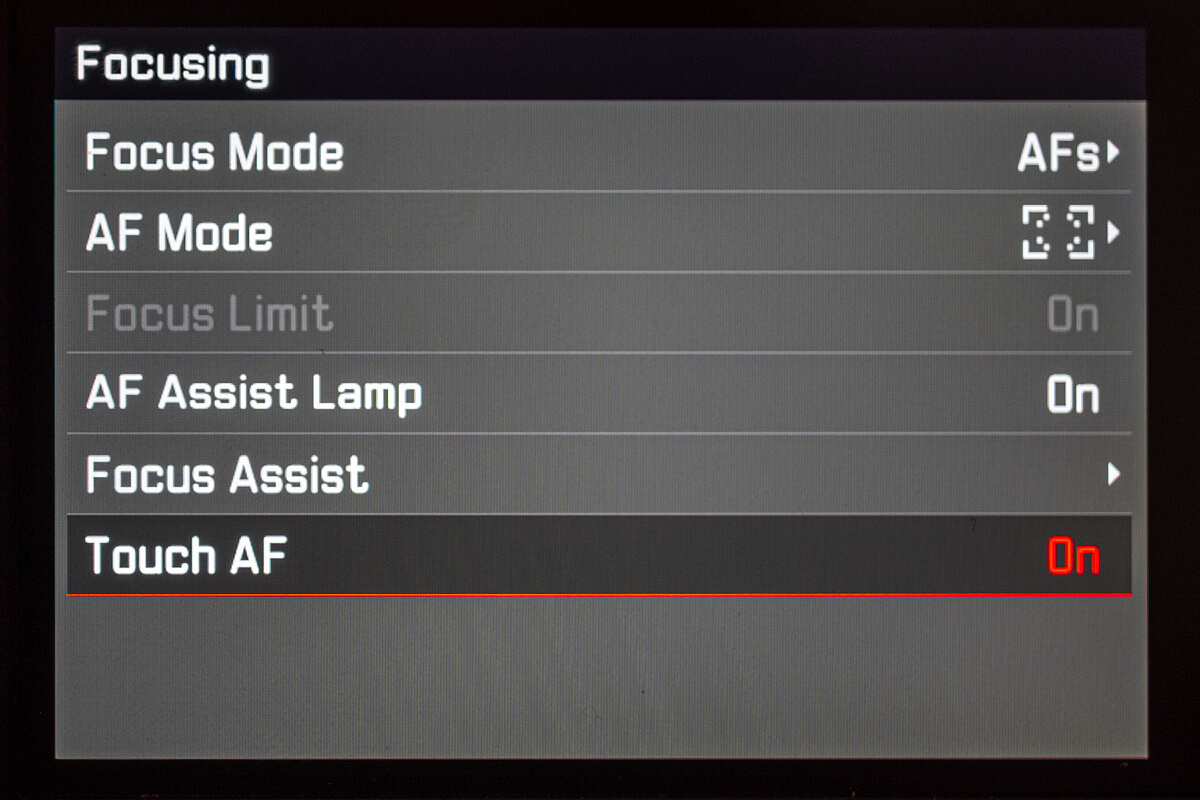
EVF Brightness adjustment
added to menu
You can now adjust the brightness
of the electronic viewfinder in 10 steps. If you bring up this menu option on
the rear LCD like I did here, a message will instruct you to look through the
EVF. Then, you can use the top dial control to move the slider to your
preferred setting.
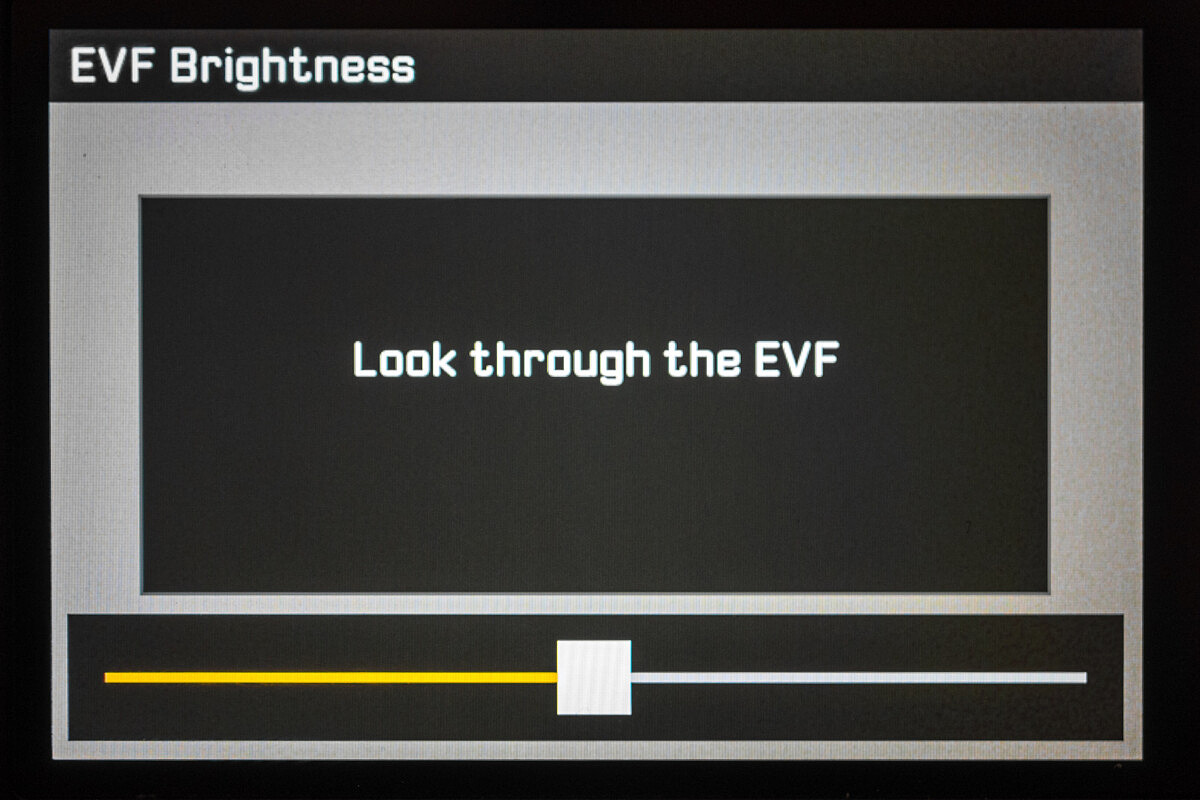
Auto-ISO behavior
Auto-ISO has been tuned
further to prioritize correct exposures. The change here isn’t completely
evident. I’ve personally had good luck using Auto ISO on the CL, so I’ll be
curious to see if I notice any improvements here. Still, nice to see Leica is
optimizing where they can.
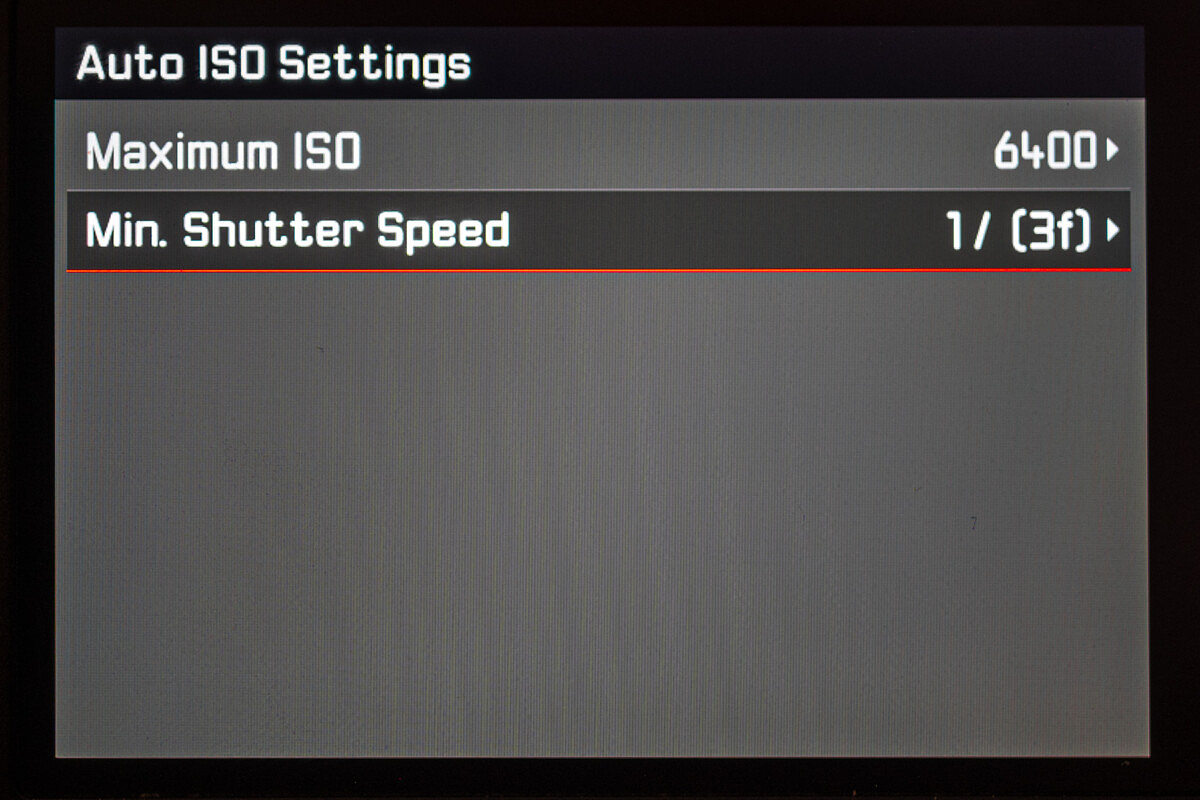
Menu item WLAN has been
renamed to Leica FOTOS
Don’t be confused.
Functionality is the same. Just the name has changed to make it more obvious
that wireless connectivity is designed to be used with the Leica FOTOS app.
You’ll notice the change both in the menu and in the function itself. If you’ve
put WLAN in your FN options, it will update there as well.
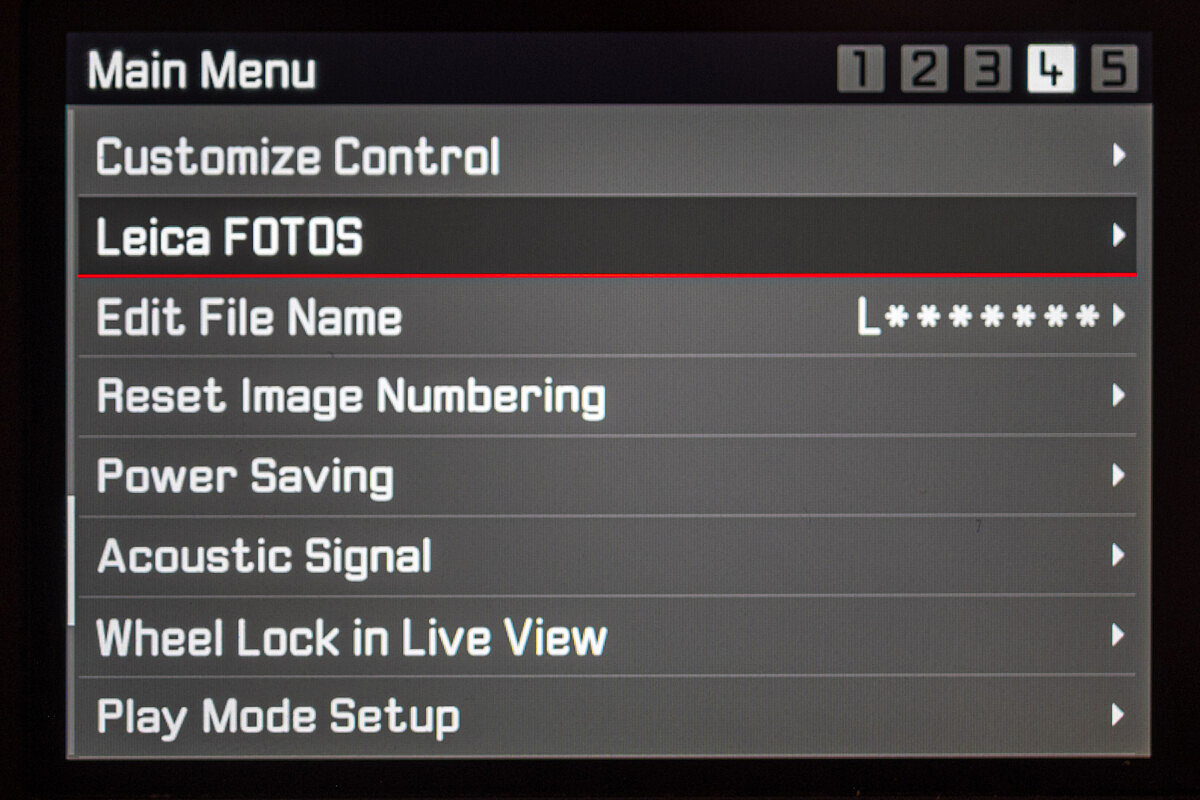
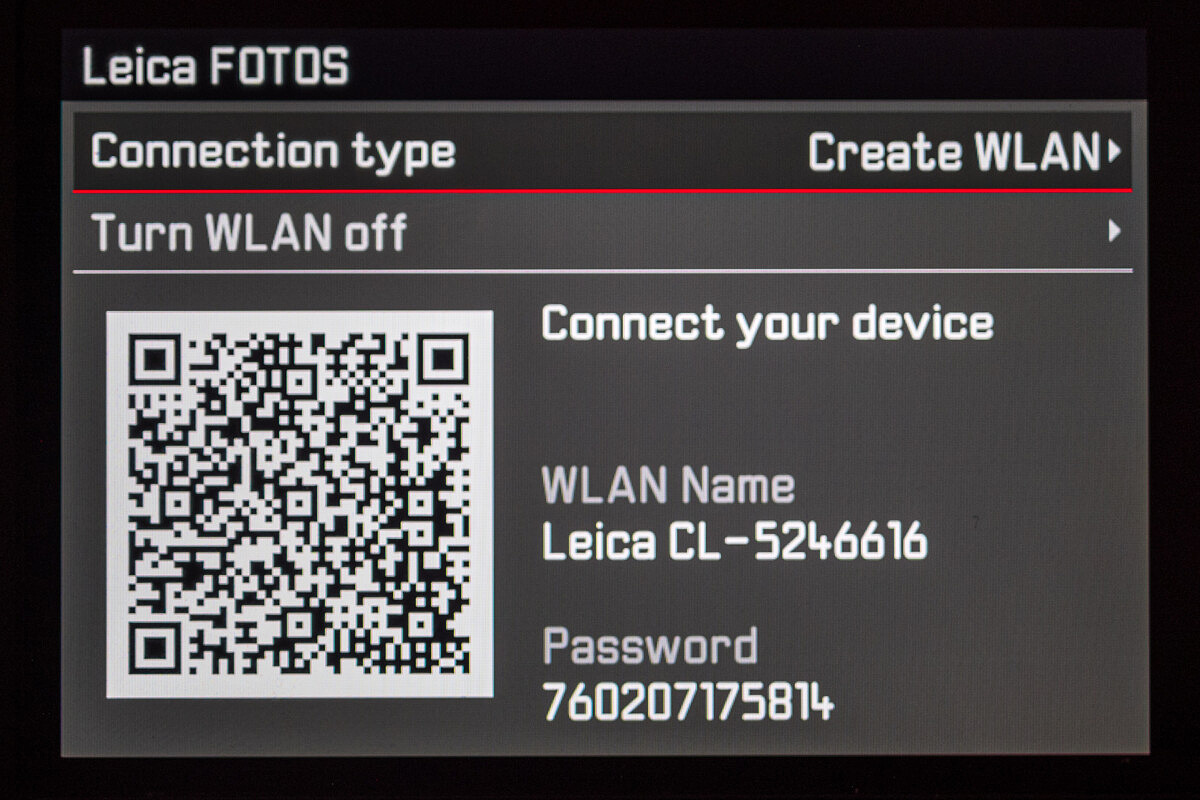
L-Mount lenses can be
updated via separate lens update file
In the Camera Information
menu, there are now separate options for camera and lens firmware. I imagine
this function is related to non-Leica L-mount lenses coming on the market from
L-Mount Alliance partners Panasonic and Sigma.
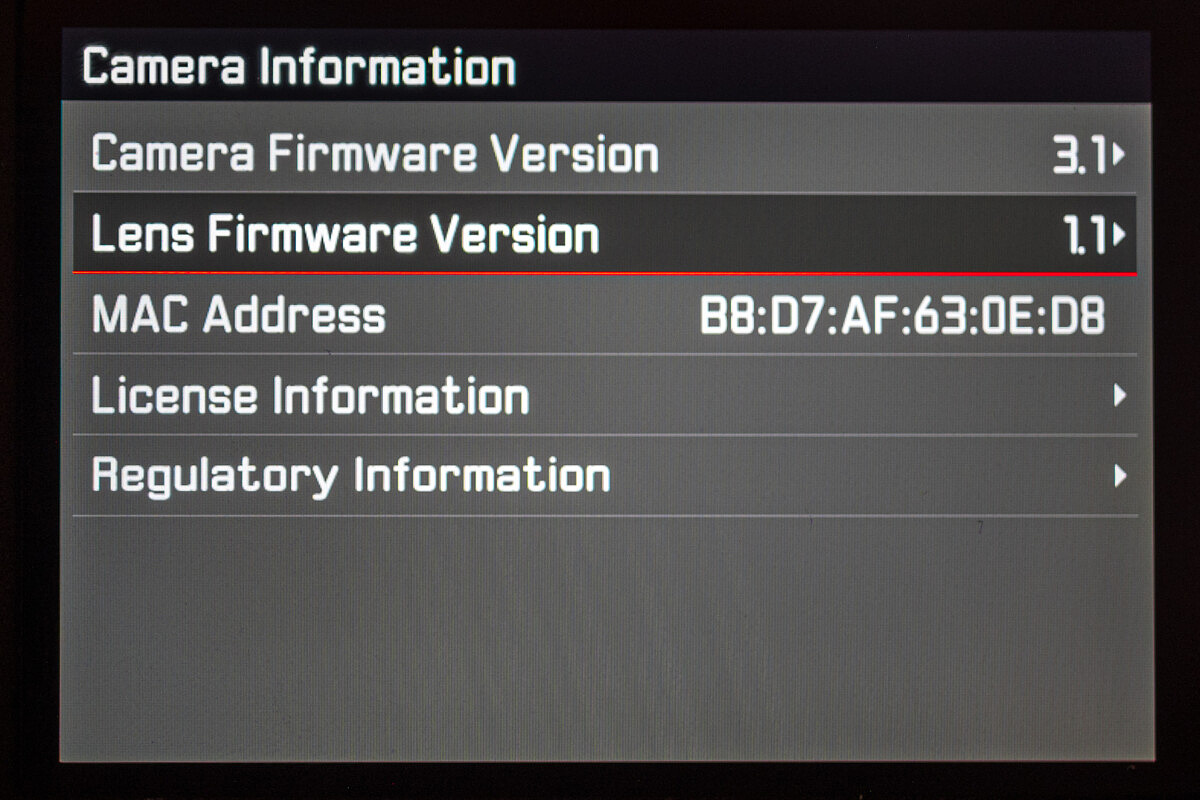
How to Update Your
Firmware
For a video on how to update your firmware go here.
For other articles on this blog please click on Blog Archive in the column to the right
_____________________________________________________________________
_____________________________________________________________________
 Buy vintage Leica cameras from
America's premier Leica specialist
Buy vintage Leica cameras from
America's premier Leica specialist
http://www.tamarkinauctions.com/ http://www.tamarkin.com/leicagallery/upcoming-show

Buy vintage Leica cameras from
America's premier Leica specialist
http://www.tamarkinauctions.com/ http://www.tamarkin.com/leicagallery/upcoming-show
Click on image to enlarge
Order: info@gmpphoto.com
Please make payment via PayPal to GMP Photography
Click on image to enlarge
Order: info@gmpphoto.com
Click on image to enlarge
Order: info@gmpphoto.com
Click on image to enlarge
Order: info@gmpphoto.com
Please make payment via PayPal to GMP Photography
Click on image to enlarge
Order: info@gmpphoto.com
Please make payment via PayPal to GMP Photography
Click on image to enlarge
Order: info@gmpphoto.com
Please make payment via PayPal to GMP Photography

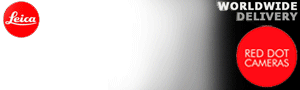










No comments:
Post a Comment