By Heinz Richter
During the 13 years I taught photography, one important aspect was composition. This was often an enigma to many of my students. But it served to improve their photography to quite an extend.
However, it also created another, new problem. People began to concentrate so much on the subject matter, to present it as good as possible, that they began to ignore the background. The result were often good photographs that, however, were useless because of a very bad background.
A similar problem often occurs by choosing the wrong place to shoot at in the first place although this cannot be helped at times.
One type of photography that is easily riddled with mistakes like this is wedding photography. Modern cameras with automatic everything have created a venue of wedding photography that is done by ultimately totally unqualified individuals. Mistakes abound.
Most people are familiar or at least are aware of Photoshop. In the past I have written about the advantages of Photoshop as a tool to improve our photographs. But it has also created a certain carelessness during actual shooting because ‘Photoshop will take care of that’.
Yes, it can, but that often is not easy. Here are some examples:
The first was a situation where the photographer concentrated on the wedding party and totally ignored the background. Then, when it was pointed out that a cemetery as a background for a wedding party was less than ideal, his answer was that Photoshop would take care of that.
Well, Photoshop did indeed take care of it, but the photographer did not have anywhere near the necessary skills to do so with the result that I was asked to take care of the problem.
After finding a photograph with a suitable background and very similar lighting, I carefully separated all the individuals in the wedding party, including some of the shadows and transferred them onto the photograph with the much better background.
Photoshop saved the day, but not with considerable time and effort, something that easily could have been avoided by using an appropriate background in the first place.
The next photograph is a very good example where the photographer forgot to take an important photograph under pressure from the time restraints of the moment. He forgot to take a photograph of the bride with her mom. Not a good thing to do. Photoshop allowed to put the bride into another photograph with the mother. Mom was happy.
This is a montage of two separate photographs to put the bride into one photograph with her mother.
The next photograph is not so much a mistake by the photographer, rather a situation where time constraints demanded that the photograph was taken then and there.
The result is a lot of clutter and distracting detail which ultimately hurts the photograph as a whole. In addition, the photograph is slightly blurred. Again, Photoshop allowed changing an almost useless picture to a worthwhile memory of the important day by removing some of the clutter, and using the artistic filter gallery to give the photograph a painting like appearance. It turned out to be one of the favorites of the bride.
The final example is another photograph which had to be taken right then with little possibility to change the background reflected in the mirror. Simply removing the distracting pipes in Photoshop resulted in a much better photograph.
Many photographers feel that Photoshop is used much too often to cover mistakes that should have been avoided in the first place, and rightfully so. But Photoshop should also be recognized as a very good tool to improve photographs that suffer from having been taken under less than ideal conditions.
For other articles on this blog please click on Blog Archive in the column to the right
To comment or to read comments please scroll past the ads below.
All ads present items of interest to Leica owners.
_______________________________________________________________________
To comment or to read comments please scroll past the ads below.
All ads present items of interest to Leica owners.
_______________________________________________________________________
Buy vintage Leica cameras from America's premier Leica specialist
Buy vintage Leica cameras from
America's premier Leica specialist
Click on image to enlarOrder: info@gmpphoto.comPlease make payment via PayPal to GMP Photography
Click on image to enlargeOrder: info@gmpphoto.com
Click on image to enlar
Order: info@gmpphoto.com
Please make payment via PayPal to GMP Photography
Click on image to enlarge
Order: info@gmpphoto.com
Please make payment via PayPal to GMP Photography
Click on image to enlarge
Order: info@gmpphoto.com
Please make payment via PayPal to GMP Photography










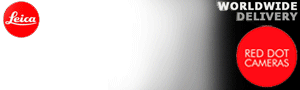










No comments:
Post a Comment