The pixel race had slowed down for quite a while and it seemed that 25 megapixels was the way to go for high end cameras. But then Leica introduced the M10-R and now the M11 with 40- and 60-megapixel resolution. That made me take another look at high resolution files.
As I have mentioned in the past, 25 megapixels is certainly more than enough for the work I do. I simply don’t have the wall space in my house to hang many large size enlargements, so why bother?
I have also mentioned that I use cropping to overcome the lack of zoom lenses for the Leica M cameras as well as eliminating carrying and changing lenses more than necessary.
That made me think of higher resolution once again when Leica offered the M10-R and the M11. Add to that the higher performance potential of those cameras in terms of high ISO shooting and the wider dynamic range, and there is definite food for thought.
But for me that has changed in the past couple of weeks. I rarely use files directly out of the camera. I follow Ansel Adams when he said that the negative (or file) is just the score, the final print (or however I use my photographs) is the performance.
I was lucky enough to be exposed to Photoshop from the very beginning in the 19080s and I have become quite proficient in using it. I have developed my own way of achieving what I am setting out to do. But I am far from knowing all there is to know about Photoshop. From time to time I explore what some of the possibilities are that I have not used until now.
A long time ago I added Adobe Bridge to my Photoshop files. It offers many possibilities beyond just Photoshop. I came across a relatively unknown feature that I had never used. It is listed as “Enhance”. Curious, I clicked on it. The explanation given was that it enables you to approximately double the resolution of your files. Of course I tried it, especially since I had just read about another software that makes the same claim.
I quickly learned that it will not save out-of-focus image to any extend. But given a sharp image to begin with, it does make a visible difference and enables you to greatly increase the overall resolution of your files. As a matter of fact, it doubles the image size of any file you use.
Of course it is not necessary to use Enhance for each and every file you chose to keep. But when cropping past a certain level, the better results warrant the extra time and effort necessary to use it.
I would love to own a Leica M10-R or the Leica M11, but for the time being this newly discovered feature of Photoshop Bridge will save me a lot of money, money I will use to make some updates on my sail boat.
For other articles on this blog please click on Blog Archive in the column to the right














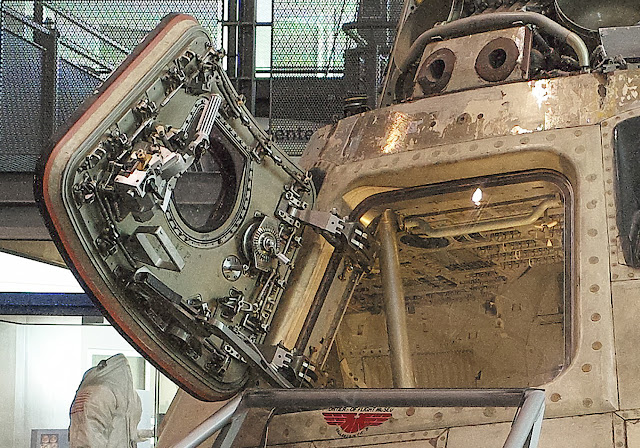









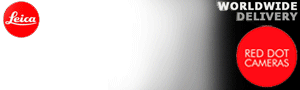










No comments:
Post a Comment