THE LEITZ VACU
A little known accessory
for Leica screw mount cameras is the VACU.
It was made in a variety of versions.
It offered the use of flash equipment with Leica cameras up to the Leica
IIIc. Its replacement, the Leica IIIf
was the first model with built-in flash synch.
Leitz made several
versions, all with their own catalog designation. Ranging from CAVOO-A to
CAVOO-F.
The CAVOO-A was to be used
with the Leica III, the CAVOO-B was for the Leica IIIa and IIIb and several
versions for the "c" model Leicas, from CAVOO-C to CAVOO-F.
The unit consisted of a
small trigger device that screwed onto the shutter release of the camera. It worked in conjunction with a small cam
that attached to the shutter release dial.
When releasing the shutter, the rotating shutter speed dial would
activate a small switch via the cam to fire the flash. This in turn was connected to the VACU via a
short cord with a PC fitting.

Leitz Vacu
The cam attachment came in
four different versions depending what model Leica it was for. A word of caution; I have seen versions of
the VACU offered for sale from time to time, but in each case the cam was
missing, therefore rendering the unit incomplete and useless.

Cam attached to shutter
speed dial

Trigger Switch
The position of the cam on
the shutter speed dial is critical because it determines the position of the
shutter curtains at the moment the flash is triggered. Rotating it back or forth will allow for
exact positioning.
That, of course, requires
a means to see if the flash is fired at the correct moment. To test if your camera synchs properly with a
flash is no problem as long as you can open the camera back. Looking at the frame opening of the camera
while firing the flash at a bright surface, will quickly reveal if the entire
frame is exposed correctly. But what to
do with cameras that don’t have an opening back like all of the Leica screw
mount cameras?
There is a very simple,
non-invasive way to do so. All one needs
is a piece of so-called glow-in-the-dark-tape.
This should be noticeably larger than the frame opening of the
camera. Inserting it into the camera in
place of the film is all that’s necessary.
With the lens removed, connect the flash to the camera, set the required
synch speed and set off the flash, preferably firing right into the camera and
then remove the tape. In a not too
bright area, the tape will glow with the outline of the exposed area. This will quickly reveal if the entire frame
is illuminated or if the shutter is covering part of the negative area while
the flash is firing. This test will work
with all types of flash equipment. .

VACU on Leica III Front View

VACU on Leica III Rear View
The first Leica I ever
owned, a Leica III, was equipped with a VACU.
I still consider it one of my prized possessions and I fondly remember
leaning to take pictures with this camera, including flash pictures. It is a great camera to learn with because
everything is manual. It created useful
habits that I still practice today. For
instance, after getting many severely blurred pictures, in spite of careful
focusing, I learned that it is advisable to pull out the collapsible Summar f/2
before shooting.

Leica III with VACU
But that is ultimately a
different story. I don’t use the Leica
III very often anymore in these days of digital photography. But it does take up a prominent spot in my
Leica collection, together with the VACU attachment in place on the camera.
________________________________________________________________________________________
To comment or to read comments please scroll past the ads below.
All ads present items of interest to Leica owners.

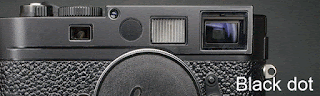
To comment or to read comments please scroll past the ads below.

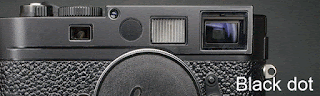
All ads present items of interest to Leica owners.

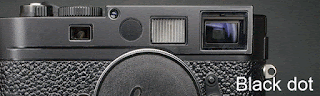

For more information on KOMARU and for orders go to: www.taos-photographic.com
NEW Komaru Colors
For more information and pre orders go to: www.lenstab.com
For more information on KOMARU and for orders go to: www.taos-photographic.com
NEW Komaru Colors
For more information and pre orders go to: www.lenstab.com
Click on image to enlarge
Order: info@gmpphoto.com
Click on image to enlarge
Order: info@gmpphoto.com
Click on image to enlarge
Order: info@gmpphoto.com
Click on image to enlarge
Order: info@gmpphoto.com
Please make payment via PayPal to GMP Photography
Click on image to enlarge
Order: info@gmpphoto.com
Please make payment via PayPal to GMP Photography
Click on image to enlarge
Order: info@gmpphoto.com
Please make payment via PayPal to GMP Photography












No comments:
Post a Comment