By Josh Lehrer, LeicaStore Miami
Today, Leica has released
firmware version 2.1 for the SL (Typ 601) mirrorless full-frame digital camera.
The new firmware offers stability and performance improvements along with
compatibility for the latest tethered software plug-ins. The official list of
improvements and bug fixes, from Leica:
- Support for Leica Image Shuttle 3.4 (Mac)
- Support for Adobe Photoshop Lightroom Tethered Plug-In 1.1.0 (Mac)
- Improvement in overall performance
- Overall system stability improvements
- Overall performance improvements
- Bug fix: in some rare cases the lens profile data were missing in the DNGs
- Bug fix: in some rare cases the camera used “P-mode” for M lenses
- Several minor bugfixes
The firmware can be
downloaded here: Leica SL Firmware 2.1
To install the new
firmware, please do the following:
- Insert a fully charged battery into the camera.
- Download the firmware file to your computer (601__21_.lfu).
- Copy the firmware file to the root directory on your SD card.
- Insert the SD into the camera and switch on the camera into slot 1 (you do not want to have any SD card in slot 2)
- Export your User Profiles for backup purposes to your SD card.
- Go to camera menu: SETUP/Camera Informaton/Firmware/Start Update
- Restart the camera.
- If an update for your lens is available, the camera will ask to start the lens firmware process.
- Once the updates are done, restart the camera.
- In case your User Profiles are lost, go to Import Profiles to set the camera back to your preferred settings if you have performed step 5.
During the firmware
update, do not:
- Turn off the camera
- Remove the battery
- Detach the lens
- Remove the memory card
- The multifunction handgrip may not be attached
________________________________________________________________________________________
To comment or to read comments please scroll past the ads below.
All ads present items of interest to Leica owners.
To comment or to read comments please scroll past the ads below.
All ads present items of interest to Leica owners.

For rare and collectible cameras go to: http://www.tamarkin.com/leicagallery/upcoming-shows
For rare and collectible cameras go to: http://www.tamarkin.com/leicagallery/upcoming-shows
Click on image to enlarge
Order: info@gmpphoto.com
Click on image to enlarge
Order: info@gmpphoto.com
Click on image to enlarge
Order: info@gmpphoto.com
Click on image to enlarge
Order: info@gmpphoto.com
Please make payment via PayPal to GMP Photography
Click on image to enlarge
Order: info@gmpphoto.com
Please make payment via PayPal to GMP Photography
Click on image to enlarge
Order: info@gmpphoto.com
Please make payment via PayPal to GMP Photography


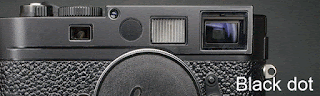











No comments:
Post a Comment